DIGITAL WALLET
What is a Digital Wallet?
A digital wallet is like an electronic version of your physical wallet, allowing you to enjoy cardless transactions via your mobile device. Digital wallets (also known as electronic wallets) store a device-specific card number tied to your debit or credit card that is available through digital wallet apps on your mobile device. This allows you to use your digital wallet when you’re making a purchase in-store—quickly, conveniently, and securely.
Make Payments Easier than Ever.
We know that flexibility and convenience in making purchases are important to you. That’s why digital wallets are a perfect solution for your busy lifestyle.
You can enjoy your card’s rewards, benefits, and security, but now, shopping is easier than ever!
After you select which digital wallet app is right for you, upload your eligible First State Bank card, and make fast, secure digital payments right from your phone.
Use where you see this symbol at checkout: ![]()
Shop Securely, Every Time.
First State Bank and our participating digital wallet payment partners put security at the top of our list when it comes to your personal and confidential information. There are tiered security systems in place for each digital wallet solution that protect your information, keep your account secure, and allow you to shop worry-free.
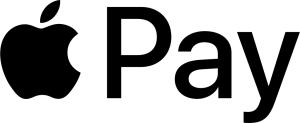


Apple Pay® lets you make easy, secure, and private in-store and in-app purchases at participating retailers. Load a First State Bank Credit or Debit Card and pay right from your Apple® device.
Samsung Pay® lets you make secure in-store mobile payments from an eligible Samsung® device. Just sign up with your First State Bank Credit or Debit Card and you’re ready to tap & pay instantly.
Google Pay® lets you make fast, simple payments in millions of places – online, in-store, and more. Just grab your Android® phone and sign up with your First State Bank Credit or Debit Card and you’re ready to pay in a whole new way.

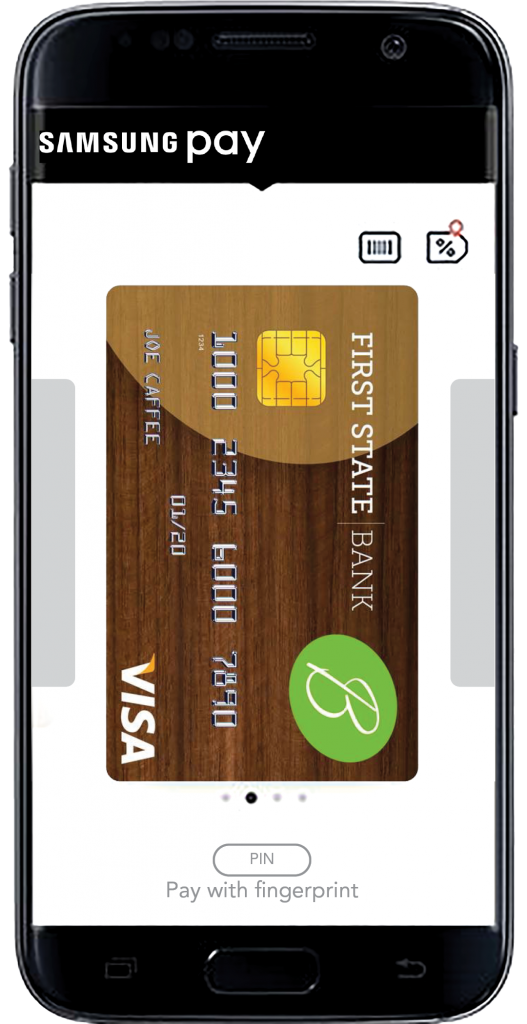
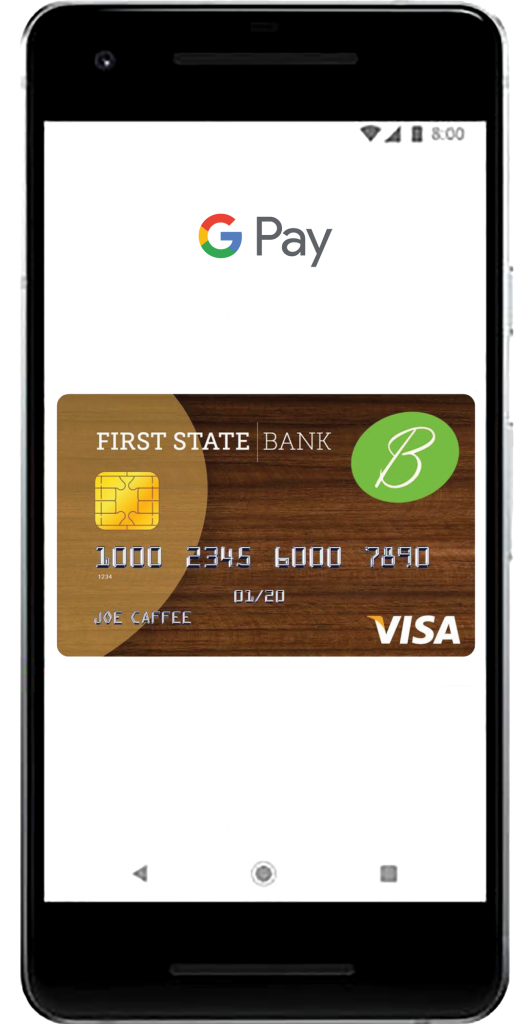
DIGITAL WALLET FAQs



